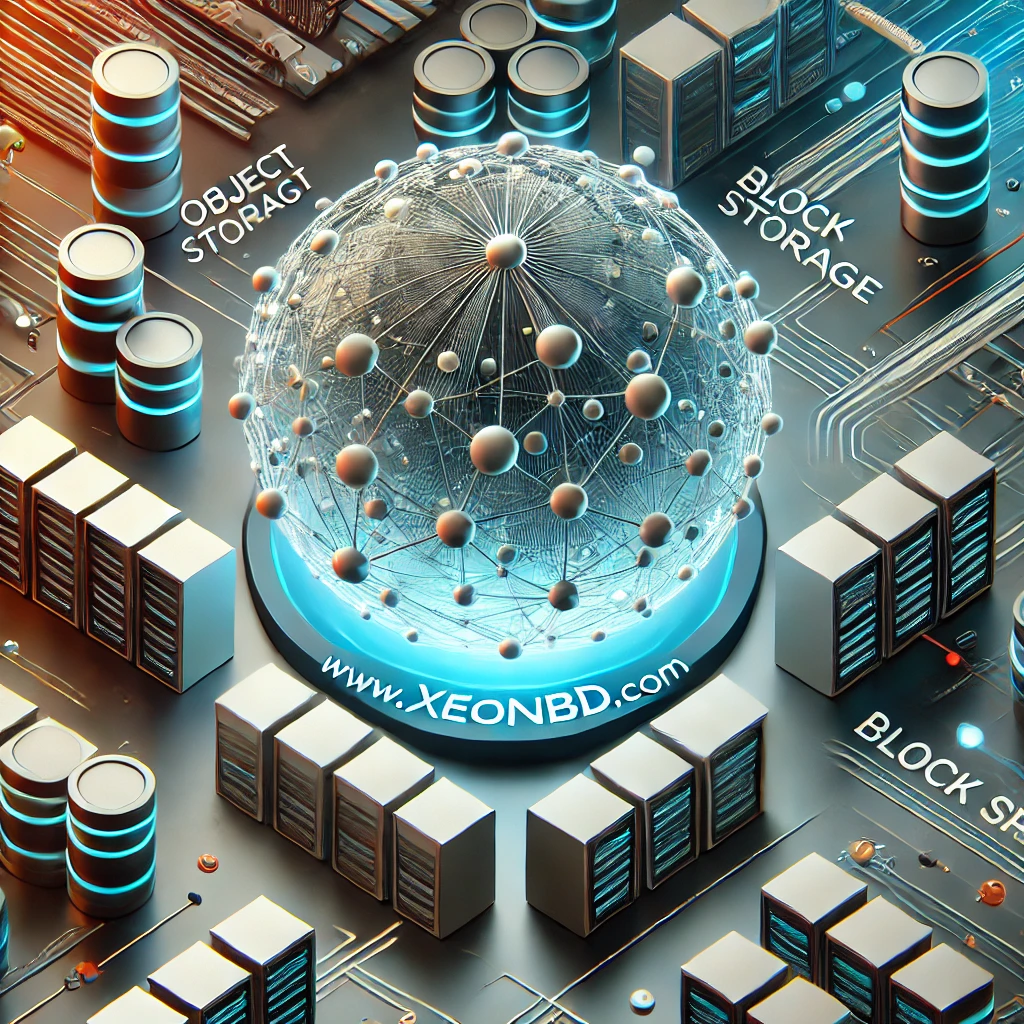We don’t allow php.ini access from shared hosting/reseller hosting servers. You can enable or disable various php.ini functions from .htaccess of your account, you can also enable/disable safe mode, register globals, sessions and many other functions from .htaccess.
We have a couple of shared web hosting servers running PHPSuExec reserved for clients who need access to edit php.ini file. Clients whose accounts are setup on one of these servers can create a custom file named “php.ini” and put whatever configuration settings you need to change in it, in the usual php.ini form.
If any one need php.ini access for some other reason then you can also consider our VPS Hosting plans or Managed Web Hosting Plan as you will get full root access on your VPS/Managed Web Hosting Plan along with a dedicated hosting environment to work with.
For Shared/Reseller Hosting account holder:
You may also want to make other changes to allow larger file uploads through php scripts, to set your own sessions directory for better security, to set a temp upload directory, or to change any number of other settings.
You can check your current php settings using the phpinfo() function. Make a .php file that has this one line:
<?php
phpinfo()
?>
If you want to use a custom php.ini file, there are two things to remember:
- Placement of the custom php.ini file is important. If you want to have the php.ini file work for just one directory (say for testing), then place it in that directory. If you want the custom php.ini file to work for the entire site, then add this line to your .htaccess file in your public_html directory: SuPHP_ConfigPath /home/username/directory/
You can place this file anywhere you wish, even above the public_html directory so it is not web accessible. - You will want to make the changes to the XeonBD already customized version of the php.ini file (XeonBD’s default php.ini file).
Do not make a custom php.ini file with only the values you want to change or you will lose all the XeonBD’s default modifications.
Note: you can find the location of the default php.ini file on your server (to put in the script) by using the phpinfo() function (discussed above).
XeonBD does not make frequent changes to the standard php.ini file, but you still may want to repeat the process once in a while. You could set the scripts to run via cron every night, then you would know you always have the latest revisions.