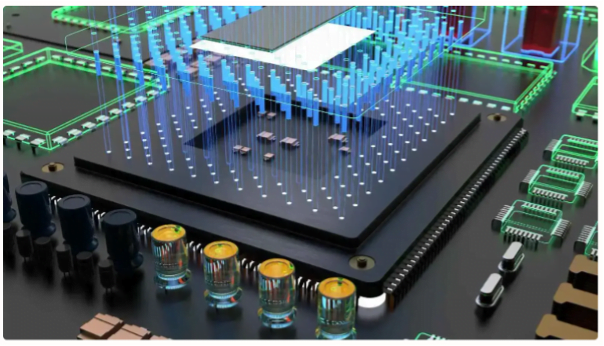To repair MySQL Database in cPanel please follow the below step
Step# 1: Login to your cPanel.
Step# 2: Go to Databases Section and Click the “MySQL Databases” icon.

Step# 3: Under MySQL Databases, you can see the option “Modify Databases”. Use the “Repair Database” drop-down box in order to select the database you want to repair.
Step# 4: Click the button “Repair Database”.

Step# 5: After that you can get a message “Success: Repair Complete”.