cPanel account has the ability to allow you to access, view, edit, add, and delete files by using the File
Manager. In this article, you learn how to access the File Manager, then go over the features which are available.
Step # 1: Log in to your cPanel. Then click on File Manager option in Files section.
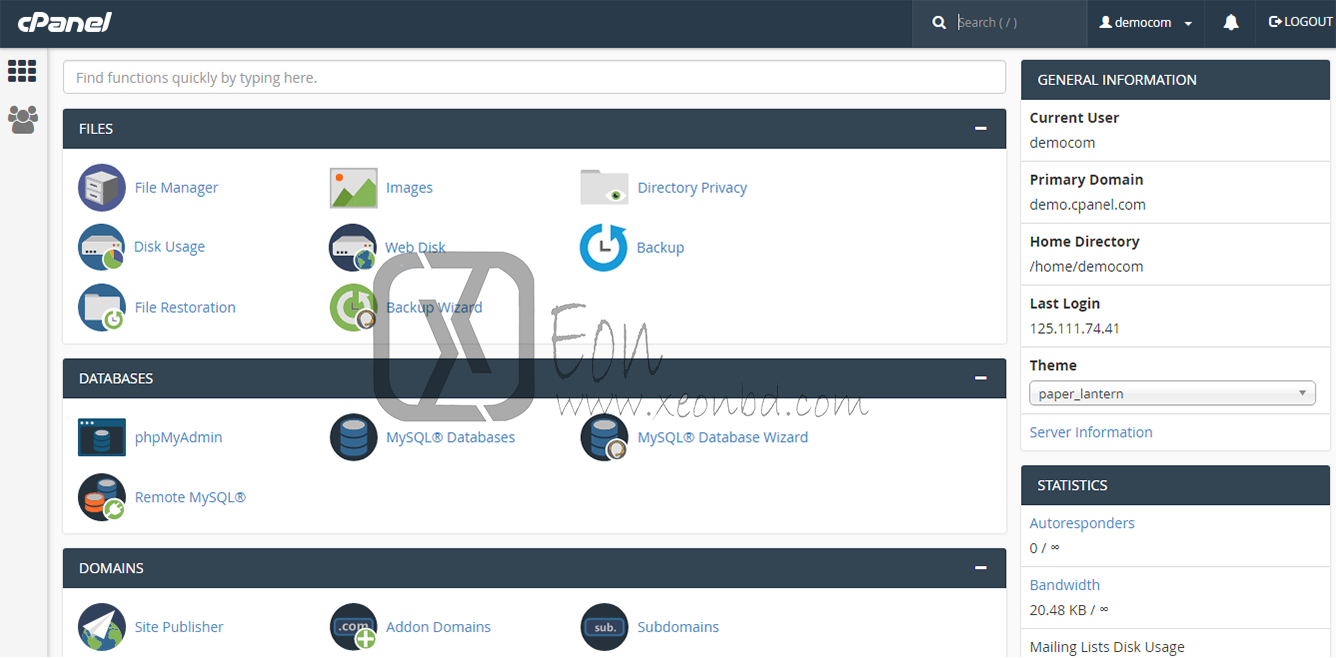
Step # 2 : On File Manager page, you can see files with different features.

Step # 3 : Click the Logout option to log out from the cPanel.



