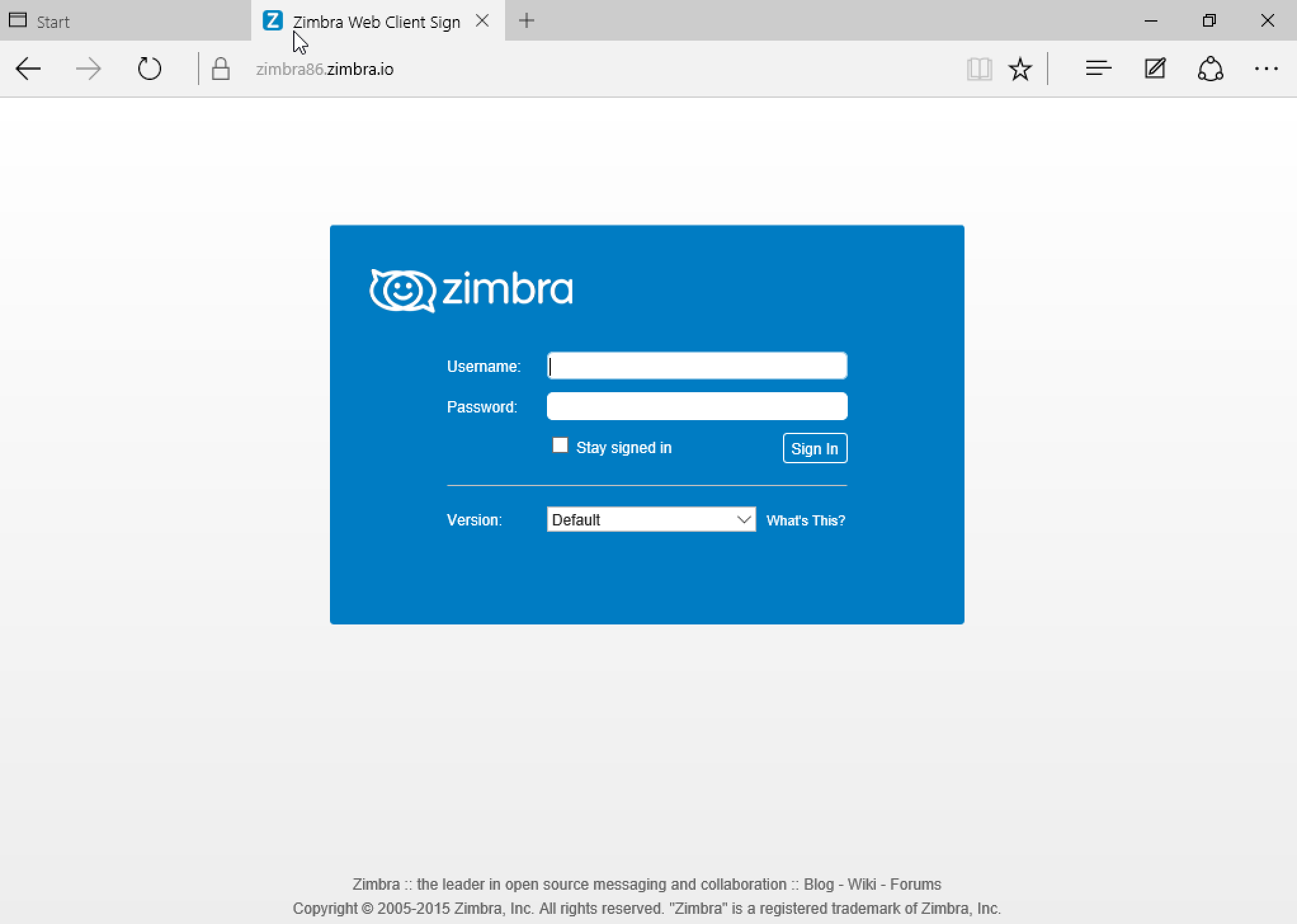Sometimes you will find errors due to changing of permissions to files or folders under the Zimbra directory /opt/zimbra/. To fix this problem, run the zmfixperms command.
To fix the error without reboot, firstly stop the Zimbra services
[root@mail]# su – zimbra -c ‘zmcontrol stop’
Then perform below command command
[root@mail]# /opt/zimbra/libexec/zmfixperms -e -v
Once the above command executed successfully, start the Zimbra service with the following command
[root@mail]# su – zimbra -c ‘zmcontrol stop’