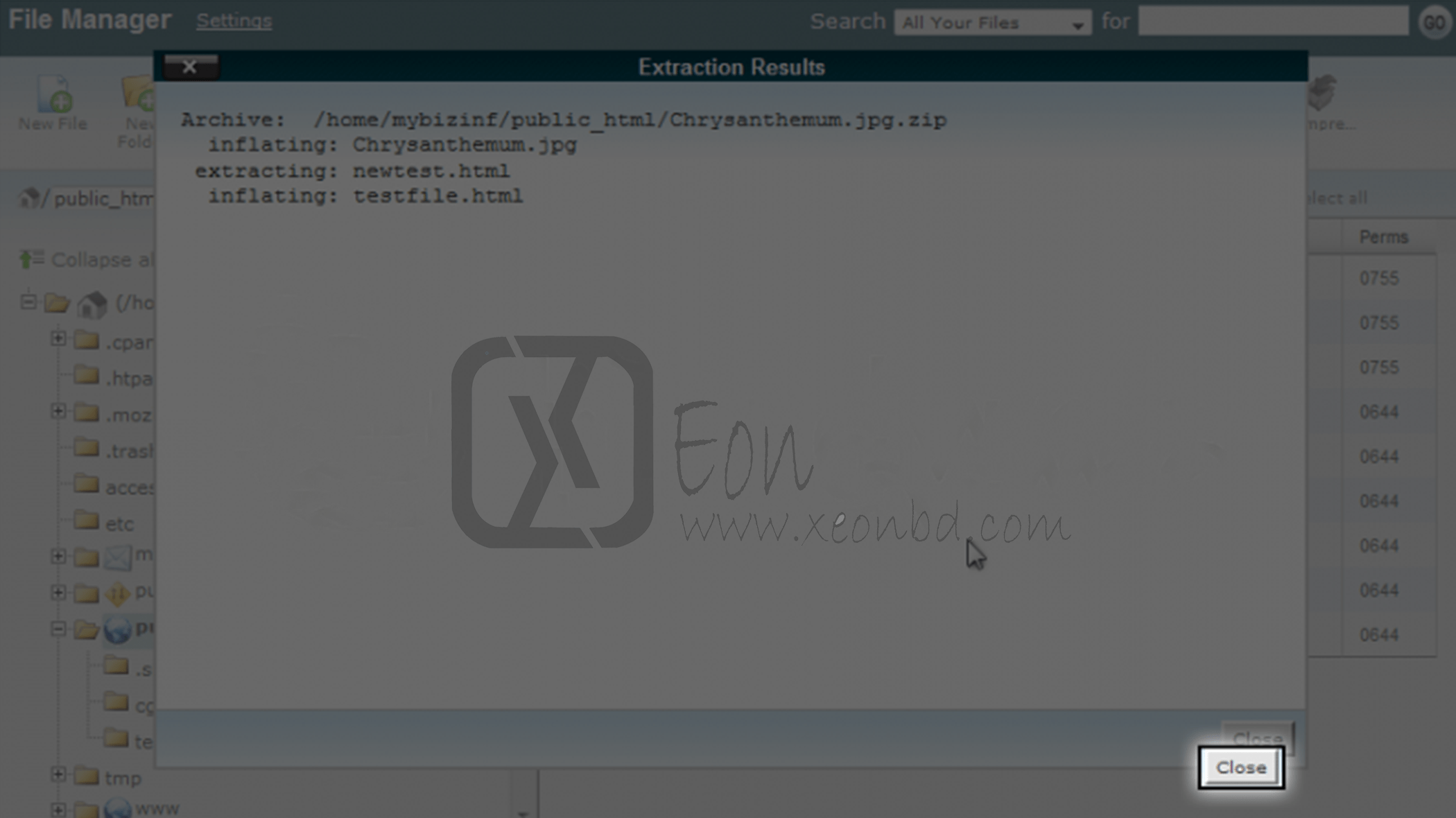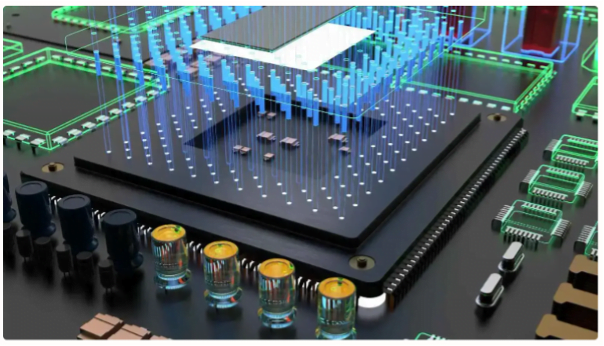The article will help you how to zip and unzip files in the file manager. Please follow the instruction which is given below:
Step # 1: Log in to cPanel. Click on File Manager in the Files section.

Step # 2: click on public_html folder. Select the files which you want to compress. Then click on Compress button.

Step # 3: You will get a popup message which asks for a compression type. Let’s choose Zip Archive.

Step # 4: Click on Compress Files button.

Step # 5: After completing the process you got the successful message.

Step # 6: Select the “Chrysanthemum.zip” file to extract a compressed file.

Step # 7: Then click on Extract option.

Step # 8: Choose the destination path and click Extract File(s) option.

Step # 9: After completing the process you got the successful message.