The article explains to you how to connect to a Linux Server by using PuTTY.
Step 1: Give the server address and port number. The server address can be a hostname or IP Address. Click on the Open button.

Step 2: In the command line type in the username at the login as prompt and press enter on your keyboard.
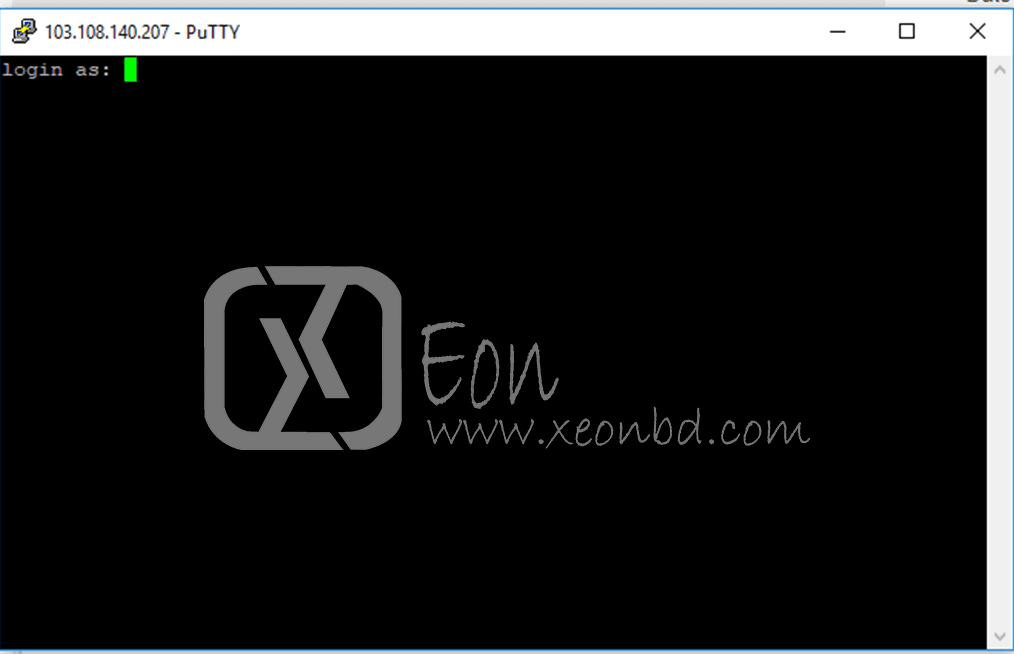
Step 3: Type in the SSH password at the login as prompt and press enter on your keyboard.
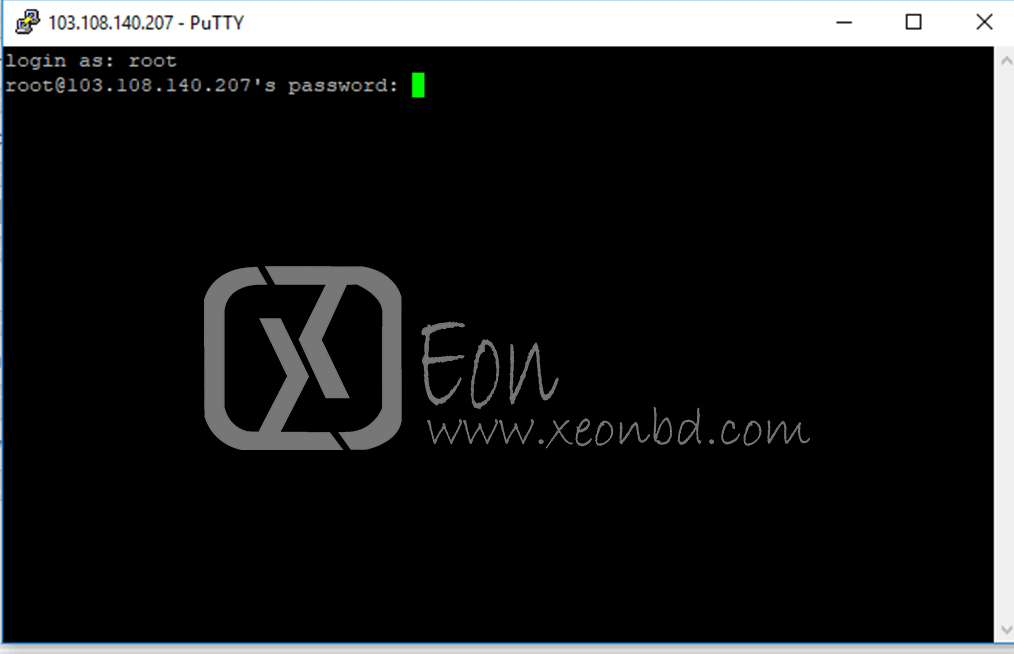
Step 4: You will be successfully logged into your Linux server using SSH access.





