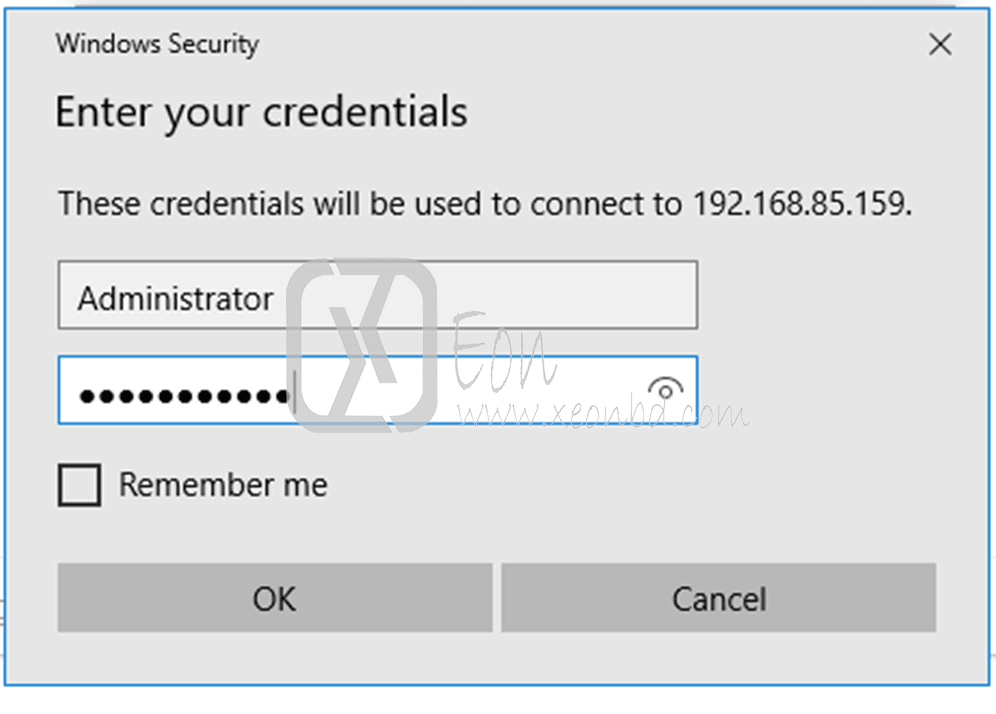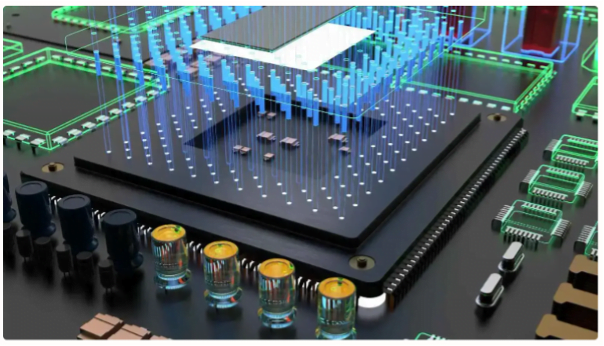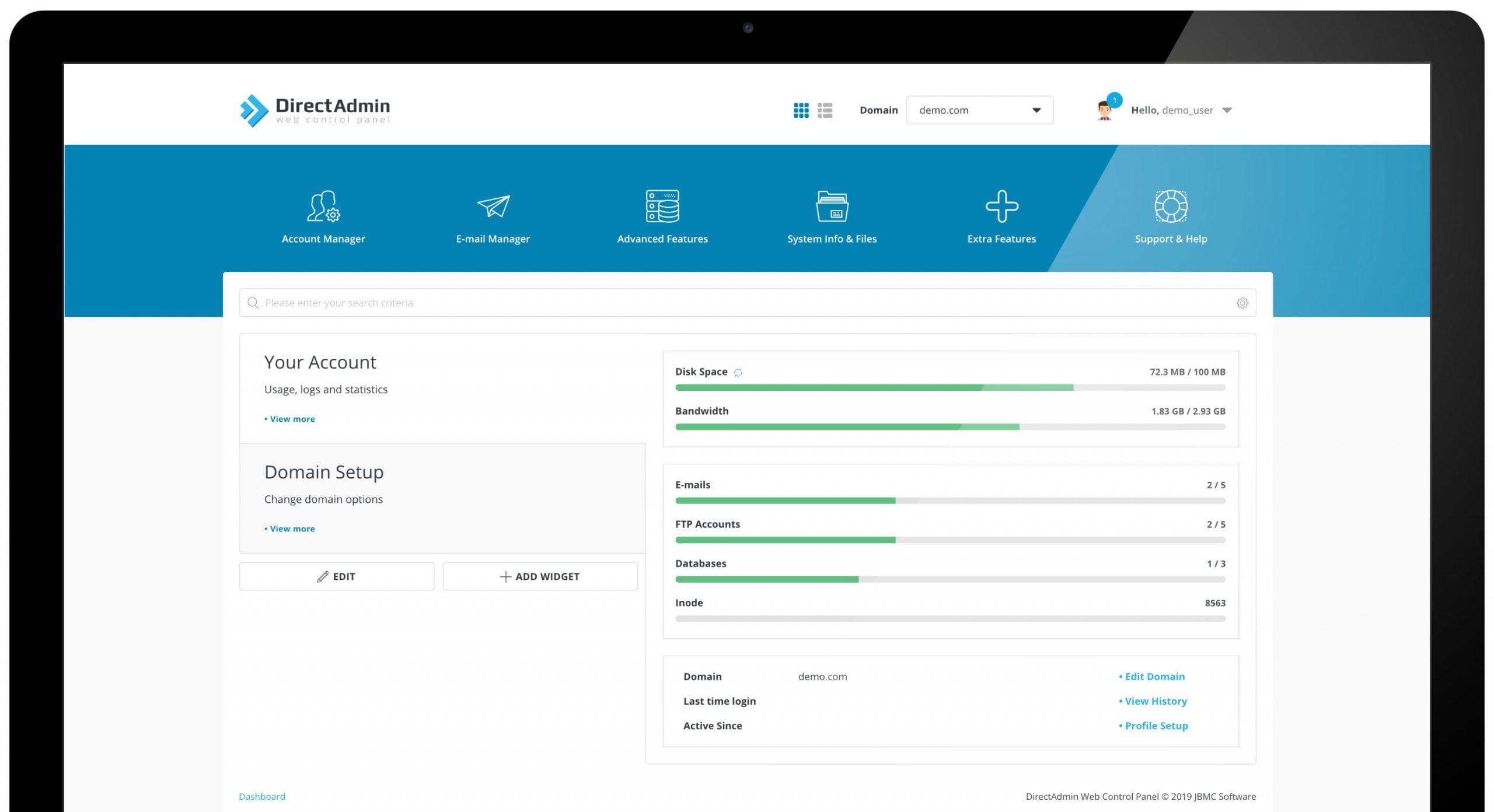This article explains how to use Remote Desktop Connection (RDP) to access the Windows server by using the desktop remote login.
Please follow these steps to use Remote Desktop Connection:
- Click Start Menu and in the search box, type Remote Desktop Connection. Click the icon to launch.

2. In the Remote Desktop Connection window, type your IP address and click Connect button.

3. Enter the username and password and click OK to connect.