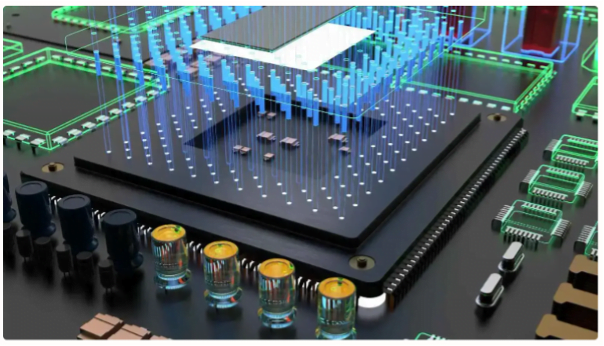To modify Upgrading and Downgrading an account package in WHM, you need to follow these steps :
Step # 1: Login to WHM. Type List Accounts into the search box.

Step # 2: To Upgrade or downgrade the account, you have to go List Accounts Page. Click the [+] button that corresponds to the account you want to edit.

Step # 3: After Clicking the [+] button, we found an expanded area.

Step #4: Then Click on Change Plan button to get the required plan.

Step #5: Choose the package what you want for your account. Then click the Upgrade/Downgrade button.